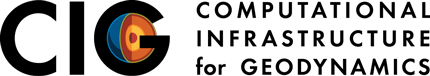Forum FAQs
- Details
- Published on Thursday, 12 November 2020 04:44
About the Forum
The forum works just like a mailing list and replaces all prior mailing lists. Most forum categories are open to all to read. And just like other mailing lists you are familiar with, you must sign up to receive emails.
You sign up by creating an account. Look for the Sign Up button. If you have an GitHub account, you can use your GitHub login.
Once you have created an account you will automatically start receiving emails from the Announcement category.
Customize How You "Watched"
All registrants are signed up to Watched the Announcement category.
Categories can be:
- Watched. You will automatically watch all topics in these categories. You will be notified of all new posts and topics, and a count of new posts will also appear next to the topic.
- Tracked. You will automatically track all topics in these categories. A count of new posts will appear next to the topic.
- Watching First Post. You will be notified of the first post in each new topic in these categories.
- Normal. You will be notified if someone mentions your @name or replies to you.
- Muted. You will not be notified of anything about new topics in these categories, and they will not appear on the categories or latest pages.
You can customize your preferences by selecting a category. Once in the category, look for the bell icon next to the + New Topic button. Click on this icon to reveal your options.
You can also modify how you view categories through your user profile.
Modify Your Profile
Modify your Preferences by accessing your profile.
You can:
- Modify Account information including your username
- Manage your account Security
- Create a Profile
- Modify Email preferences
- Modify and select Notifications by Categories, Users, and Tags
- Change how your Interface looks
FAQs