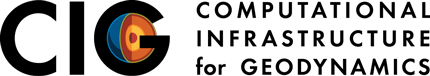2012 Workshop on Crustal Deformation Modeling
Pre-workshop Help Session
Pre-workshop help session for new PyLith users.
Schedule
- Web page with calendar of PyLith related workshops and training sessions
- Google Calendar ID: r7cfcs17btu2d0k95i582jaeo8@group.calendar.google.com
- ICAL Calendar
The two-hour help session will be held Thursday June 7 from 2:00pm-4:00pm PDT to accommodate participants from a wide range of time zones. Time of session in various time zones:
- Thu June 7, 2:00pm-4:00pm (PDT, San Francisco)
- Thu June 7, 4:00pm-6:00pm (CDT, Chicago)
- Thu June 7, 5:00pm-7:00pm (EDT, New York)
- Fri June 8, 9:00am-11:00am (NZST, NZL)
Logistics
The objective of this help session is to answer questions related to the tutorials covered in the manual and online videos. Participants should view the online tutorial videos, read the PyLith manual, and run several of the PyLith examples BEFORE the help session. We will expect you to have your questions ready.
Users will need
- a computer with speakers (headphones are strongly recommended) and a microphone,
- high-speed internet access, and
- a web-browser capable of displaying Flash content (including audio).
The training will be provided via Adobe Connect meeting software through your web browser. We will be using VoIP for the audio via Flash, so you will need speakers and a microphone that work with the Flash plugin of your web browser. We strongly recommend that you test your browser and become familiar with Adobe Connect before the tutorial using the links below. We recommend Firefox or Chrome web browsers; we have encountered problems loading Adobe Connect on Linux x86_64 systems with Firefox but not with Chrome.
Go to the CDM workshop/tutorial Adobe Connect virtual meeting room at the time of the meeting. We will open the meeting approximately 15 min before the scheduled start time. If you go to the meeting before this time, you will see a message indicate that the meeting room is closed. You must revisit the URL once the meeting is opened to get access. Login as a guest with your first and last name, no password is necessary.
- Getting started guides
- Quick start guide for participants (PDF)
- Connection test
- Attending a meeting video
- Help Session meeting room
SOFTWARE
See the list of software at the bottom of the Logistics page for information about the software tools.