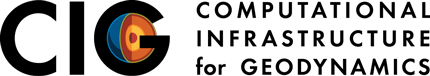2013 Crustal Deformation Modeling Tutorial
Logistics
Users will need
- a computer with speakers (headphones are strongly recommended) and a microphone,
- high-speed internet access, and
- a web-browser capable of displaying Flash content (including audio).
The training will be provided via Adobe Connect meeting software through your web browser. We will be using VoIP for the audio via Flash, so you will need speakers and, optionally, a microphone that work with your Flash plugin of your web browser. We strongly recommend that you test your browser and become familiar with Adobe Connect before the tutorial using the links below. We recommend Firefox or Chrome web browsers; we have encountered problems loading Adobe Connect on Linux x86_64 systems with Firefox but not with Chrome. Additional information about preparing for the tutorials will be posted a few weeks before the workshop. Detailed instructions for the online sessions will be emailed to registered participants before the workshop.
- Getting started guides
- Quick start guide for participants (PDF)
- Connection test
- Attending a meeting video
SOFTWARE
We request all participants download and install PyLith, CUBIT/Trelis, and ParaView on your computer before the workshop. See workflow diagram for a general description of the typical workflow used in numerical modeling of crustal dynamics
- PyLith - static, quasi-static, and dynamic crustal deformation
Binary packages and the PyLith manual are available on the PyLith webpage. The manual has a troubleshooting section, and there are links to the cig-short mailing list where users can get assistance.
- CUBIT/Trelis - finite-element meshing
csimsoft has created their own version of CUBIT, called Trelis. Sandia National Laboratories continues to provide CUBIT releases to US government agencies.
Users can download a 30-day free trial version of Trelis from csimsoft. Registering for the free trial version can take several hours to a day before you can download the software.
- ParaView - visualization
ParaView is a GUI visualization tool discussed in the PyLith examples. Binaries are available for a wide variety of platforms on the ParaView website. Click on RESOURCES->Download. Use version 3.98