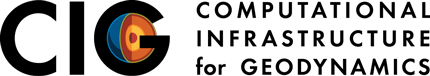Overview
This site provides download and installations instructions for the – 2018 Introduction to Modeling Lithospheric Dynamics Tutorial.
The tutorial utilizes the mantle convection and lithospheric deformation code ASPECT, which has been precompiled on a virtual machine along with other software. The virtual machine will be run with VirtualBox.
Please note that all of the required software and files should be downloaded and installed *BEFORE* the tutorial.
If you have any questions about the tutorial or problems arise with the software installation please contact help@geodynamics.org.
Tutorial Prerequisties
Virtualbox
You can download VirtualBox and please use directions to install VirtualBox.
If your host machine is any linux system, both virtualbox and virtualbox-dkms packages must be installed. Also check to make sure you have exFAT filesystem drivers. Windows and Mac systems should have it by default. On Ubuntu, the packages required are exfat-utils and exfat-fuse.
We recommended that your computer have at least 20 to 30GB of free disk space and preferably 4GB of RAM.
Tutorial Image
We will use virtual box to boot up a ubuntu 14.04 linux OS image titled ASPECT-tutorial-2.0.ova.
This image contains the following software packages pre-installed:
- ASPECT
- dealII
- Paraview
Please download ASPECT-tutorial-2.0.ova onto laptop you are going to use for the tutorial. The image is ~2.6 Gb, so please allow plenty of time for the download and use a high-speed internet connection if possible.
Importing the CGU18 tutorial image
- Run VirtualBox.
- Select from the menu “Import appliance”:
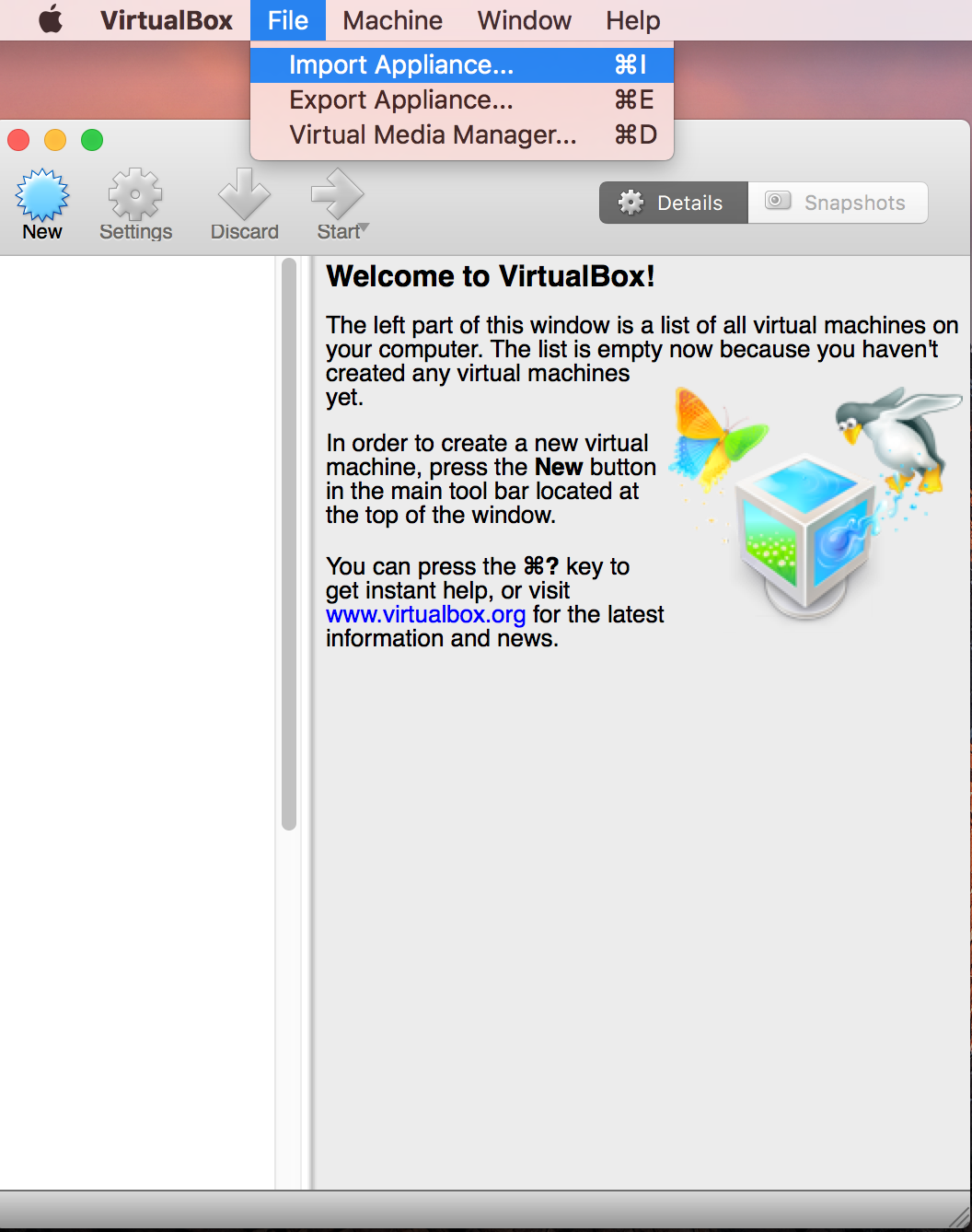
- Select the downloaded ASPECT-tutorial-2.0.ova:
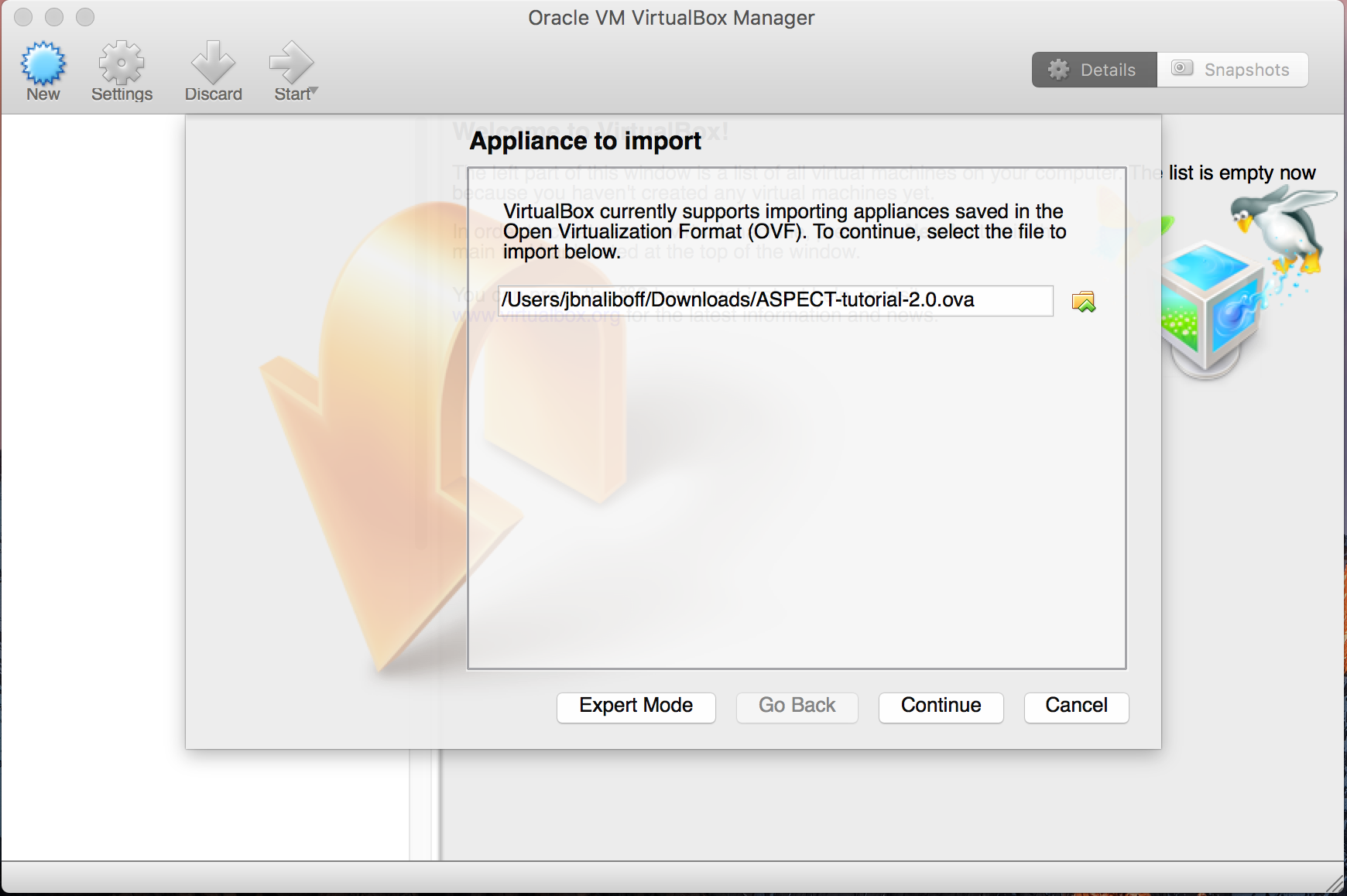
- Select Continue and Import:
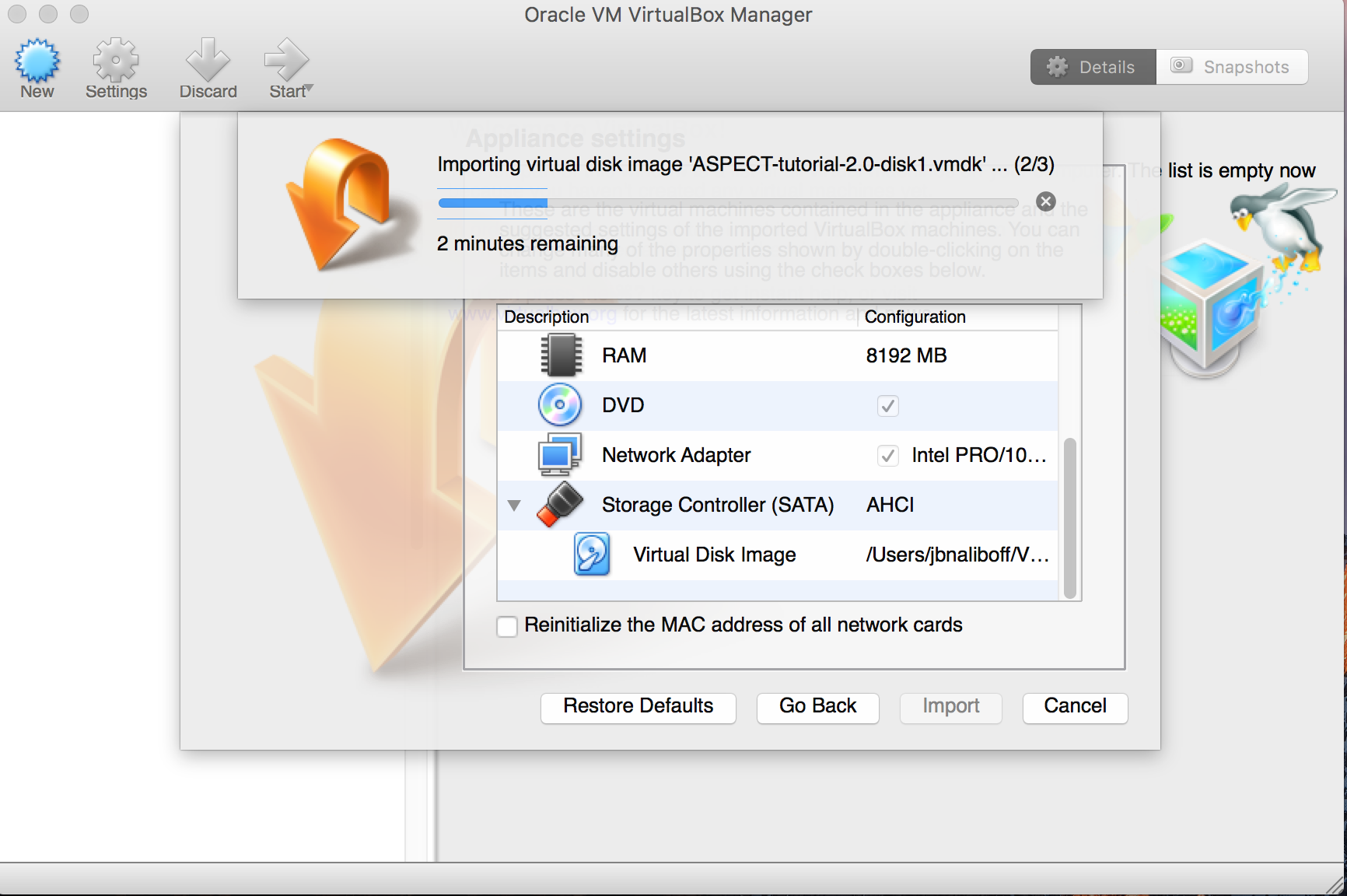
- Click on start (the green arrow) to launch the image:
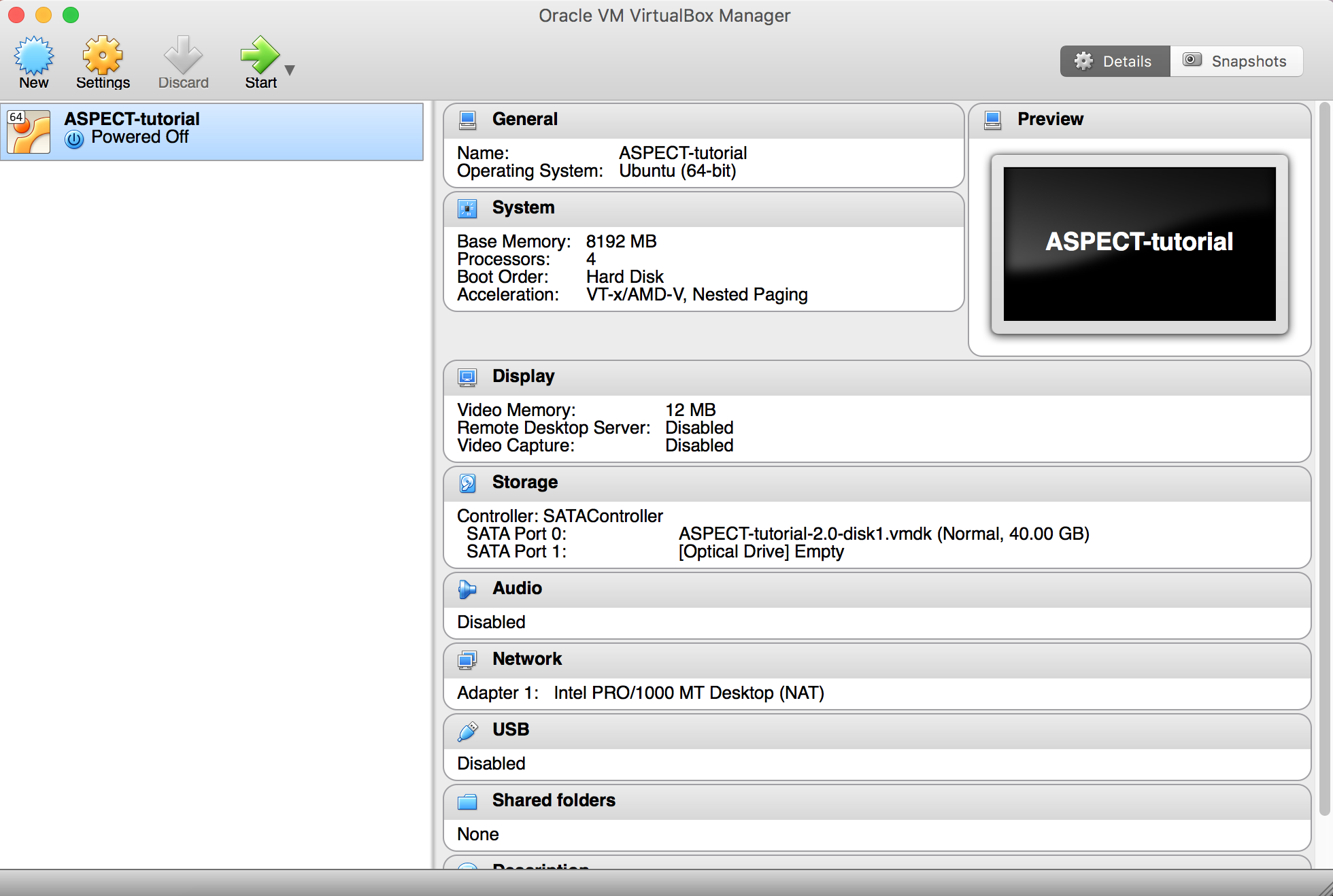
Using the Image
Now simply start the ASPECT-tutorial virtual machine.
Tutorial Slides
Tutorial Part 1: Introduction to using and running ASPECT. cgu18_modeling_tutorial_part1.pdf (7 MB, uploaded by Lorraine Hwang 2 years 8 months ago)
Tutorial Part 2: Introduction to modeling lithospheric deformation and hands-on continental extension exercise. cgu18_modeling_tutorial_part2.pdf (5 MB, uploaded by Lorraine Hwang 2 years 8 months ago)
Tutorial Part 3: Introduction to modeling two-phase flow and hands-on mid-ocean ridge melting exercise. cgu18_modeling_tutorial_part3.pdf (6 MB, uploaded by Lorraine Hwang 2 years 8 months ago)
Tutorial Part 4: Overview of ASPECT’s structure and geophysical applications. CGU_Modeling_Tutorial_Part_4.pdf (34 MB, uploaded by Lorraine Hwang 2 years 8 months ago)