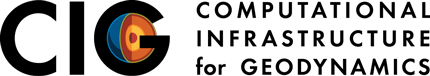Instructions
ObsPy and InstaSeis Tutorial
Instructions for this tutorial are on github.
SPECFEM Tutorial
Instructions for this tutorial are on github.
SW4 Tutorial
IRIS Data Brick
Using the IRIS Data Brick at the workshop.
Many of the common FDSN web service clients allow setting the specific service locations. For this workshop the service is at:
http://10.200.65.174:8080/fdsnws/dataselect/1 (IP likely changing each day, updates will be posted) or
http://iris-dbserver.local:8080/fdsnws/dataselect/1 (.local not consistently working)
What is on the data brick? Use the ‘summary’ endpoint:
http://10.200.65.174:8080/fdsnws/dataselect/1/summary
Using with ObsPy
from obspy.clients.fdsn import Client
client = Client("IRIS", service_mappings={
'dataselect': 'http://10.200.65.174:8080/fdsnws/dataselect/1'})
Using with FetchData
$ FetchData -timeseriesws http://10.200.65.174:8080/fdsnws/dataselect/1
<data selection options here>
LVOC
Orientation pdf
Wifi
Network: LVOC Guest.
Logins are assigned.
Login
ssh -X -l class22 quartz.llnl.gov ssh -Y -l class22 quartz.llnl.gov
password is enter your 8 character static PIN plus the six digits on the RSA token with no spaces.
Directories
Home directory: /g/g13/{username}
for example: /g/g13/class22
Scratch space directory: /p/lscratchh/{username}
Global read only directories:
/usr/apps/cigdata /usr/apps/specfem /usr/apps/sw4
Useful Commands
Change directory to scratch space directory:
cd /p/lscratchh/{username}
We will run on the pReserved partion. Use the flag:
-p pReserved
srun -N4 -p pReserved myjob sbatch -p pReserved jobscript
List all jobs:
squeue
List jobs for username:
squeue -u username
Show all details for a selected job:
checkjob jobid
Show job partitions:
sinfo -s
Cancel selected job(s):
scancel jobid(s)
Modules
To see what is available:
module avail
To load a package:
module load packagename
Text editors
- vi/vim
- emacs
- nedit
- gedit
- nano