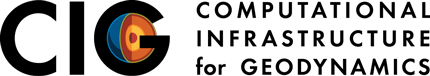2020 Tectonics Modeling Tutorial
Technical Requirements
This site provides download and installations instructions for the CIG 2020 Tectonics Modeling Tutorial.
The tutorial utilizes the mantle convection and lithospheric deformation code ASPECT, which has been precompiled on a virtual machine along with other necessary software. The virtual machine will be run with VirtualBox.
Please note that all of the required software and files should be downloaded and installed *BEFORE* the tutorial.
If you have any questions about the tutorial or problems arise with the software installation, please post on the ASPECT community forum page.
TUTORIAL PREREQUISTIES
VIRTUALBOX
You can download VirtualBox here. Please follow these directions to install VirtualBox.
If your host machine is any linux system, both virtualbox and virtualbox-dkms packages must be installed. Also check to make sure you have exFAT filesystem drivers. Windows and Mac systems should have it by default. On Ubuntu, the packages required are exfat-utils and exfat-fuse. Alternatively, one can also install VirtualBox on Ubuntu through the Software Center.
On Mac systems, installation of VirtualBox may require modifying Security and Privacy settings under System Preferences. If you receive a message to this effect during the installation process, be sure to modify the relevant settings first. If the installation fails, please check options under the 'General' tab of the Security and Privacy settings for VirtualBox permissions, and then retry the installation.
We recommended that your computer have at least 20 to 30GB of free disk space and preferably 8GB of RAM.
TUTORIAL IMAGE
We will use VirtualBox to boot up a ubuntu 18.04 linux OS image titled dealvm_1.20.ova.
This image contains the following software packages pre-installed:
-
ASPECT v2.2.0
-
deal.II v9.2.0
-
Paraview
Please download dealvm_1.20.ova (here) onto the machine you are going to use for the tutorial. The image is ~4.0 Gb, so please allow plenty of time for the download. Using a high-speed internet connection is recommended.
IMPORTING THE TUTORIAL IMAGE INTO VIRTUALBOX
Follow the instructions below to start running the tutorial image inside VirtualBox. Please note that step 4 is critical to ensuring you can efficiently run the virtual machine on your computer. The number of cores allocated to the virtual machine should be at least one less than the total number of cores available on your machine. Similarly, the maximum amount of RAM allocated to your virtual machine should be at least 1 Gb less than the total RAM available on your machine.
Instructions:
- Run Virtual Box
- Select from the File menu Import Appliance
- Select the downloaded dealvm_1.20.ova
- At this stage, one may manually modify items such as the number of processors and RAM used by the virtual machine.
- Select Continue to begin the import.
- Click on Start (the green arrows) to launch the image.
Tutorial Materials
Tutorial materials are already available, but will be updated during the week of the tutorial. To get a finalized version, please revisit the pages after the tutorial.
The presentations are available in a shared Dropbox folder: Download slides
The tutorial models are available in a Github repository: See here
For help, visit our forum at: https://community.geodynamics.org/c/aspect