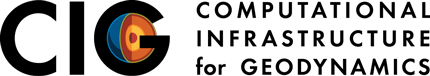2014 CIG Mantle and Lithospheric Dynamics Workshop, Joint with the Canadian Geophysical Union
ASPECT Tutorial
Please join us Monday May 5 @ 7:30 p (room TBD) for the first ASPECT Tutorial. This tutorial will introduce participants to the capabilities of Aspect. The CIG developer team will show how to run the code on selected demonstration problems using an installation on a virtual machine.
Registration
Registration is NOT required for this event. We do ask you to RSVP if you are planning to attend to ensure enough seats are available.
System Requirements
Participants are expected to provide their own laptop with a minimum of:
- 2GB RAM (preferably 4GB)
- 10GB free disk space
In addition, you must install an instance of VirtualBox prior to the tutorial. Downloads for Linux, Mac OS X and Windows can be found at:
https://www.virtualbox.org/wiki/Downloads
If you have not completed the install prior to the tutorial, a limited number of USB drives will be available for onsite installation. Please find an instructor prior to the start of the tutorial.
ASPECT Installation
During the tutorial, a virtual machine instance, packaged as an Oracle Virtual Appliance (.ova) file will be provided to you on a USB stick. This virtual machine instance will have all the required software (OS, editors, libraries, CIG applications, etc.) installed. You will be instructed during the tutorial on how to import the .ova.
WARNING: the .ova file is approximately 8GB when imported. Please make sure you have enough space on your hard drive to import.