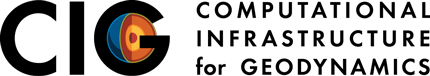Tutorial 2: Reversal Dynamo Case
In this example, we produce a magnetic field reversal using MAG. The input parameter in the source directory for this case is ~/src/par.Rev. There is no longitudinal symmetry in this case, so when you compile MAG, use param32s1.f linking to param.f. The Ekman number is E=0.02, the Prandtl number is Pr=1 and the magnetic Prandtl number is Pm=10. The Rayleigh number is Ra=12000.
Link param32s1.f to param.f:
$ ln -sf param32s1.f param.f
Compile the program with:
$ make $ mv magx magx32s4
Background execute using par.Rev as the input file and p.rev as the output file (Note: The output file’s extension is specified in the par-file, e.g., here par.Rev specifies that the outfile should be named *filename*.rev):
$ magx32s4 <par.Rev >p.rev &
MAG will then execute and produce datafiles in the same directory. See Appendix B in the MAG User Manual for details on MAG’s output files.
Results and Discussion
This case has run on 32-bit and 64-bit Intel processors. Figure 1 below shows a plot of mean velocity Vrms, mean magnetic field Brms, the axial dipole and the dipole tilt on the outer boundary. It indicated a magnetic field reversal between time steps 25 and 30.
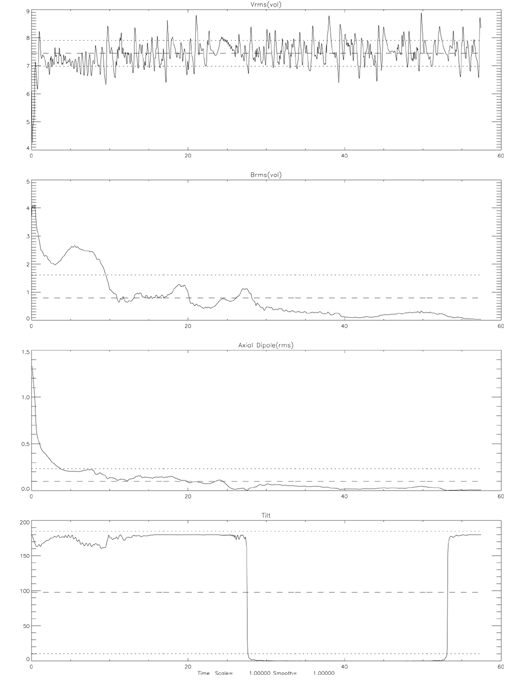 |
 |
| Figure 1 | Figure 2 |
Figure 2 shows a longer run of MAG, where we see the magnetic field reversed again. At this time, the magnetic field had weakened substantially.
In Figures 3 and 4 (below), the top figure is the pole plot before the second field reversal and the bottom is the pole plot after the second field reversal.
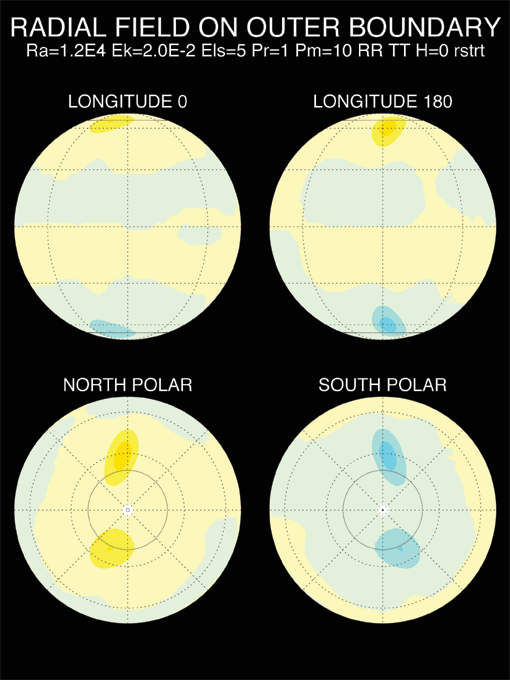 |
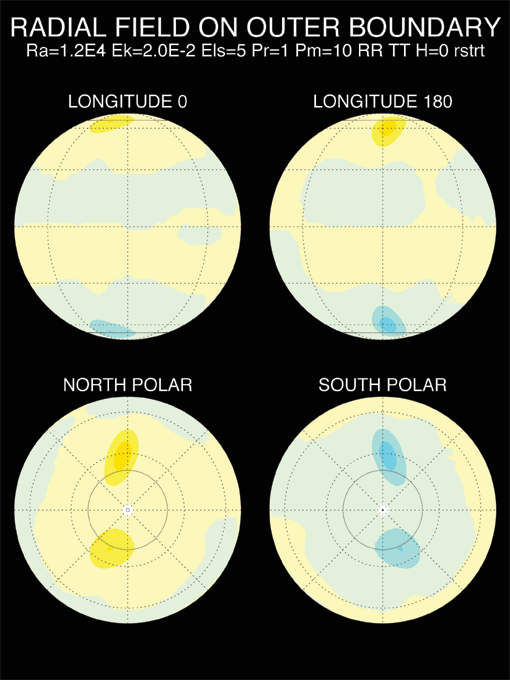 |
| Figure 3 | Figure 4 |
An additional tutorial on creating a Reversal Dynamo movie is found in Chapter 5 of the MAG User Manual.